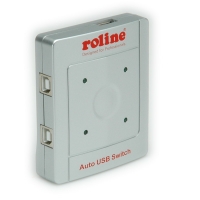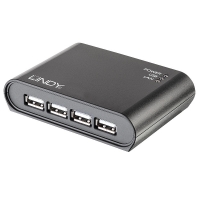Datu slēdži
Atrasti 83 produkti14.01.2010
VALUE switchboxes are designed to be used in non-critical applications where infrequent switching takes place, if it is anticipated that the switches will be used in a critical application our ROLINE range of switchboxes should be used.4 PCs share a serial device or a parallel device, or vice versaAll connectors DB25 F, connected 1:1
14.01.2325
Excellent solution to share an USB device - as e. g. a printer, scanner, flash drive - between two PCs.Compatible with USB 3.0, USB 2.0, USB 1.1Switch the USB device port between PCs via Push button or Hot KeyUSB Bus powered, no additional power adapter or wall outlet requiredPlug-and-Play, no software or drivers requiredLED indicatorS...
14.01.2332
This USB switch offers the possibility for 2 PCs to share a single USB device (e.g. a USB printer or scanner)Access to the USB device is via push button on switch or via hot key on keyboardSupports USB 2.0Two LEDs for port status indicatonBus-powered mode, no external power supply neededRemark: Product similar to picture (4-port version)
14.01.2334
This USB switch offers the possibility for 4 PCs to share a single USB device (e.g. a USB printer or scanner)Access to the USB device is via push button on switch or via hot key on keyboardSupports USB 2.0Four LEDs for port status indicatonBus-powered mode, no external power supply needed
14.01.2336
14.01.2930
14.01.3573
Manual bidirectional HDMI switch for connecting different devices (e.g. DVD, Blu-ray player) with HDMI port. Manual select push button to alternate between application modes
14.99.1008
Description Two computers share one parallel printer Easy installation and operation LED indicator for the current channel selection Print tasks are performed on a first-come first served basis No power required Timeout: 6 sec fixed Input: 2x DB25 F Output: 1x DB25 F
14.99.1009
Description Four computers share one parallel printer Easy installation and operation LED indicator for the current channel selection Print tasks are performed on a first-come first served basis No power required Timeout: 6 sec fixed Input: 4x DB25 Output: 1x DB25 F
14.99.3566
Shows the Video output of 2 HDMI devices like e.g. DVD player, video camera or game console on one monitor Supports HDMI High Speed Video input can be switched automatically or by button on the switch Supports nominal resolution of up to 1920 x 1080 Supports high-resolution display of up to 480p, 576p, 720p, 1080i, 1080p Supports uncompressed aud...
14.99.5032
This USB Switch offers the possibility for 2 PCs to share a single USB device such as a printer, scanner or digital cameraAccess to the USB device manually via button on the switchSupports USB 2.0Two LEDs indicate the active PortBus-powered mode
14.99.5034
This USB Switch offers the possibility for 4 PCs to share a single USB device such as a printer, scanner or digital cameraAccess to the USB device manually via button on the switchSupports USB 2.0Four LEDs indicate the active PortBus-powered mode
18683
Description With this Delock HDMI switch up to three HDMI devices can be used with one HDMI monitor, TV or beamer. With the button on the device or the remote control you can switch between the HDMI devices.
18685
Description With this Delock HDMI switch up to five HDMI devices can be used with one HDMI monitor, TV or beamer. With the button on the device or the remote control you can switch between the HDMI devices.
61713
Using the Delock HDMI switch you can use up to 2 HDMI devices on one HDMI monitor, TV or beamer etc. The automatic function enables the switch to select always the latest used device automatically after switching on the devices. Thus you can avoid permanent manual switching.
61788
Using the Delock HDMI switch you can use up to 3 HDMI devices on one HDMI monitor, TV or beamer etc. The automatic function enables the switch to select always the latest used device automatically after switching on the devices. Thus you can avoid permanent manual switching. Using the remote control or the select button you can switch between the 3 HDMI...
87482
Description This Delock Sharing Switch can be connected to two Computer in order to provide an access to a single USB device. Thus you may connect e.g. a printer and decide which Computer shall be connected to the device, either by software or by the buttons on the switch. You can also change the access at any time. Specification• 1 x USB-A female...
87483
Description This Delock Sharing Switch can be connected to four Computer in order to provide an access to a single USB device. Thus you may connect e.g. a printer and decide which Computer shall be connected to the device, either by software or by the buttons on the switch. You can also change the access at any time. Specification• 1 x USB-A female...
87583
This Delock Sharing Switch can be connected to two computer in order to provide an access to a single USB device. Thus you may connect e.g. a printer and decide which computer shall be connected to the device, by the buttons on the switch. You can also change the connection at any time.
87588
This Delock network switch can be used for connection of up to 4 devices to the RJ45 port and thus you can connect your devices by another port to your LAN. By using one of the 4 buttons you can manually select which device should be connected to the LAN. Therefor you do not need a power supply.
87589
This Delock RS-232 switch can be used for connection of up to 4 devices to the RS-232 port and thus you can connect your devices by another RS-232 port to your PC. By using one of the 4 buttons you can manually select which device should be connected to the PC. Therefor you do not need a power supply.
87618
This Delock parallel switch can be used for e.g. connection of your printer with parallel port to two systems by the help of the switch. By using one of the buttons you can manually select which system should be connected to the device. For the switch you do not need a power supply.
87636
This Delock switch can be used for connection of up to 4 different computers with VGA port to one VGA display or beamer. By using one of the 4 buttons you can manually select which computer should be connected to the VGA device.
87637
This audio / video switch by Delock is a manually bidirectional switch for connecting different devices with RCA ports. This switch offers two different applications. You can connect up to four devices with RCA ports to one monitor, TV or beamer etc. with RCA input ports. By using the button you can select which device should display the analogue...
87663
Using the Delock HDMI switch you can use 2 HDMI devices on one HDMI monitor, TV or beamer etc. By using one of the 2 buttons you can manually select which computer should be connected to the HDMI device.
87664
This DVI switch by Delock is a manually bidirectional switch for connecting different devices with DVI port. This switch offers two different applications. You can connect two computers with DVI port to one monitor, TV or beamer etc. with DVI input port. By using the button you can select which device should display the signal.2. You can...
87667
This Delock USB 3.0 switch can be used for connection of one computer to two USB devices (function 1) or it can be used for connection of one USB device to two computers (function 2). You can connect e.g. a HDD, printer, scanner etc. to the switch.
87668
Using the Delock Displayport switch you can use 2 Displayport devices on one Displayport monitor, TV or beamer etc. By using one of the 2 buttons you can manually select which computer should be connected to the Displayport device.
87669
This BNC switch by Delock is a manually bidirectional switch for connecting different devices with BNC port. This switch offers two different applications. You can connect two computers with BNC port to one monitor, TV with BNC input port. By using the button you can select which device should display the signal. You can connect one device with...
87673
This RJ45 switch by Delock is a manually bidirectional switch for connecting different devices with RJ45 port. This switch offers two different applications. You can connect two devices with RJ45 port to one network. You can connect one device with RJ45 port to two networks.
87697
Description With this Delock Displayport switch up to two Displayport devices can be used with one Displayport monitor. With the button on the device or the remote control can be switched between the Displayport devices. The output is dual-mode capable (DP++), so that an HDMI or DVI monitor can be connected with a suitable adapter.
87698
This RJ11 switch by Delock is a manually bidirectional switch for connecting different devices with RJ11 port. This switch offers two different applications.1. It can be connected to two devices with RJ11 port e.g. telephone or fax on one RJ11 port. 2. It can be connected to one device with RJ11 port on two RJ11 lines.
87699
This Delock Stereo jack 3.5 mm switch is a manually bidirectional switch for connecting different audio devices. This switch offers two different applications.
93251
With this Delock SDI switch, you can connect up to four SDI input sources to one SDI output device, such as an HD-SDI monitor. By pressing a button on the device, you can switch from one source to another.
LIN38337
LIN38369
LIN43141
LIN43144
Datu slēdži
- Adapteri / Konverteri
- Apgaismojums
- Automatizācijas tehnoloģijas
- Biroja / Personāla aprīkojums
- Datu nesēji / Atmiņas moduļi
- Datoru Komponentes
- Darbarīki / Mērinstrumenti
- Datu slēdži / HUB
- Kabeļi
- Audio / Video
- Apple
- Antenas IEC/F
- BNC koaksiālie
- Displayport
- DVI
- eSATA / S-SATA / ATA / IDE
- FireWire
- HDMI
- HSD Z
- Izvelkamie
- Klaviatūras
- KVM
- M8
- M12
- MC4 , DL4 Saules
- Optiskie kabeļi
- SAS
- Sakaru / Viedierīču
- SCSI
- Serial / Parallel
- STANDARD
- Strāvas kabeļi
- SFP
- Tīkla RJ45
- Tīkla instalācijas kabeļi
- Thunderbolt
- RJ 50
- ROLINE GOLD kabeļi
- USB
- VGA / SVGA
- Konektori
- Multimēdija / Perifērija
- Navigācija / GPS
- RF Radiofrekvenču tehnoloģijas
- Tīkla produkti
- 19" skapji / piederumi
- Bezvadu lokālie tīkli WLAN
- Drukas serveri
- GBIC Moduļi
- Industriālie tīkli
- Kat. 5e tīkla UTP FTP S/FTP kabeļi
- Kat. 6 / 6a tīkla UTP FTP S/FTP kabeļi
- Kat. 7 tīkla S/FTP kabeļi
- Tīkla ruļļi
- Keystone
- Komutatori un centrmezgli
- Komutācijas paneļi
- Maršrutētāji / aksesuāri
- Modēmi
- Optiskie kabeļi / adapteri
- Pārveidotāji / Raiduztvērēji / Pastiprinātāji
- PoE LAN ierīces
- Telefona kabeļi / adapteri
- Tīkla adapteri
- Tīkla konektori
- Tīkla rozetes
- UPS / Barošanas elementi
- Videonovērošanas sistēmas