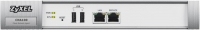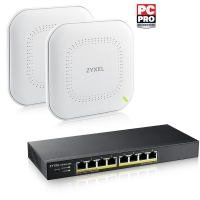| Double the 10G Capability! XS1250-12 features with three Multi-Gigabit ports supporting up to 10G and one additional 10G fiber port on top of the two 10G copper ports provided by the other vendors. With our additional fiber port and 10G connectivity boost the flexibility to adopt more 10G devices in your daily work. Agile Network Applications Featured with 1G ports, 10G Multi-Gigabit ports, as well as 10G fiber port, this port combination is capable of servicing a range of network devices such as iMac Pro, 10G NAS, servers, WiFi 6 APs, or new 2.5G motherboards. The unique 5-color LED on the front panel is designed for you to check the link speed instantly. Why Multi-Gigabit? Increasing new applications raise the demand for higher network speed requirement. The Multi-Gigabit RJ-45 ports provide more speed options for your network. Before upgrading the network, you should figure out network speed of motherboard, PC, or WiFi 6 AP, and you need to pick up the right network cable to achieve the maximum speed. Using Your Current Cabling Is Fine! The Multi-Gigabit support is able to leverage existing Cat 5e cable infrastructure to upgrade network speed up to 5 times for cost efficient network setup. Whisper-silent, Energy-saving at Work With the built-in smart fan which is designed to automatically adjust speeds based on the device temperature, you can barely hear the sound while the switch is in operation. Also, you can deactivate the Ethernet port LEDs for distraction-free operation by switching to LED ECO mode through the front panel button* or the web-based interface. | ||||||||||||||||||||||||||||||||||||||||||||||||||||||||||||||||||||||||||||||||||||||||
|
Industrial networks
- Adapters / Converters
- Lighting
- Automation technology
- Office / Staff accessories
- Data storage / Memory modules
- Computer Components
- Tools / Measuring
- Switches / HUB
- Cables
- Audio / Video
- Apple
- Antenna IEC/F
- BNC coaxial
- Displayport
- DVI
- eSATA / S-SATA / ATA / IDE
- FireWire
- HDMI
- HSD Z
- Retractable
- Keyboards
- KVM
- M8
- M12
- MC4 , DL4 Solar
- Optical cables
- SAS
- Communications / Telephone
- SCSI
- Serial / Parallel
- STANDARD
- Power cables
- SFP
- Network patch cable RJ45
- Network installation cables
- Thunderbolt
- RJ 50
- ROLINE GOLD CABLES
- USB
- VGA / SVGA
- Connectors
- Multimedia / Peripherals
- GPS Navigation
- RF radio frequency technologies
- Network products
- 19" rack-mounts / accessories
- WLAN
- Printer servers
- GBIC Modules
- Industrial networks
- Cat. 5e network UTP FTP S/FTP cables
- Cat 6 / 6a network UTP FTP S/FTP cables
- Cat. 7 network S/FTP cables
- Pallets
- Keystone
- Switches and Hubs
- Switching panels
- Routers / accessories
- Modems
- Optical cables / adapters
- Converters / Transceivers / Repeaters
- PoE LAN devices
- Telephone cables / adapters
- Network adapters
- Network connectors
- Network sockets
- UPS / Power features
- Video surveillance systems