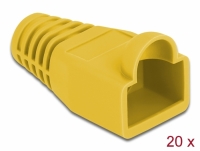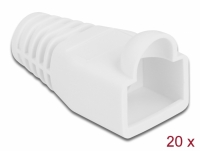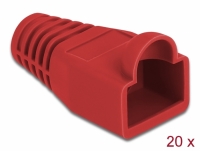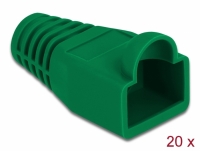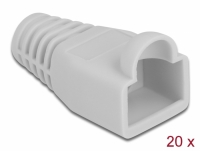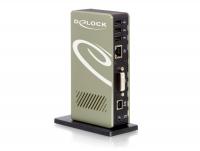Multimedia / Peripherals
There are 2781 products.805746-0020
805746-0030
8200-231
82301001881
Direct access to the power of Windows Media Center Give your PC the full Windows Media Center Experience! Pinnacle PCTV™ Tuner Kit for Windows Vista upgrades your Windows Vista or XP Media Center Edition PC with a TV tuner – for the best TV experience ever.
83279
This HDMI splitter by Delock enables you to display a HDMI input device, e.g. a DVD-player, PC or other HDMI devices on up to 2 output sources, e.g. monitors. You can display the same picture on both devices. Thus the Delock HDMI splitter is most suitable for presentations. Furthermore the USB cable on the splitter enables an additional power supply.
835799-0100
866724-0100
866724-0200
870730-0020
87503
Expand your notebook or PC through only one USB port by several interfaces, e.g. USB, Ethernet RJ45 and DVI / VGA. This port replicator enables you to connect a second monitor which can provide a resolution of up to 1920 x 1080 in HD quality.
87513
This Delock Port Replicator expands your PC or notebook with only one USB port by USB-, Ethernet-, serial- and audio- interfaces.
87568
This Delock port replicator can be connected to a single USB port of your computer and expands your system by several interfaces, like USB, audio, Gigabit Ethernet, DVI and HDMI. The DVI and HDMI ports enable the connection of two additional monitors. The port replicator supports a HD resolution of up to 2048 x 1152.
87619
This HDMI switch by Delock is a manually bidirectional switch for connecting different HDMI devices. This switch offers two different application. You can connect up to three HDMI devices to one monitor, TV or beamer etc. with HDMI input port. By using the button you can select which device should display the signal. You can connect one HDMI...
87639
This Delock DVI splitter can be used to split the video signal from video output of your PC or notebook. Thus you can connect two monitors to one DVI port.
87640
This Delock DVI splitter can be used to split the video signal from video output of your PC or notebook. Thus you can connect four monitors to one DVI port.
87654
This Delock VGA splitter can be used to split the video and audio signal from output of your PC or notebook. Thus you can connect two monitors to one VGA port.
87655
This Delock VGA splitter can be used to split the video and audio signal from output of your PC or notebook. Thus you can connect four monitors to one VGA port.
87666
This splitter by Delock receives a Displayport signal from your PC or laptop and splits it to two connected displays. This enables you to use two HDMI monitors on one Displayport interface.
87681
This Delock DVI splitter can be used to split the video signal from video output of your PC or laptop. Thus you can connect eight monitors to one DVI port.
87691
Description This splitter by Delock receives a Displayport signal from a PC or laptop and splits it to two connected displays. Thereby one Displayport connection can be used to operate two Displayport monitors. The outputs are dual-mode capable (DP++), so that HDMI or DVI monitors can be connected with suitable adapters.
87695
This splitter by Delock receives a Displayport signal from a PC or laptop and splits it to two connected displays. Thereby one mini Displayport connection can be used to operate two Displayport monitors. Both outputs are dual-mode capable (DP++), so that HDMI or DVI monitors can be connected with suitable adapters.
87696
Description This splitter by Delock receives a Displayport signal from your PC or laptop and splits it to two connected displays. Thereby one mini Displayport connection can be used to operate two HDMI monitors.
87701
This splitter by Delock receives a HDMI signal from a PC or laptop and splits it to two connected displays. Thereby one HDMI connection can be used to operate two HDMI monitors.
8800-00-01
8800-00-46
8800-00-75
8800-01-01
880066-0100
880066-0200
882826-0010
882826-0020
884367-0100
884367-0200
884367-0300
8AB1S7-0EU0
8AB1S7-0EU0
8AC2PZ-0EU0
8AC2PZ-0EU0
8SB1P2-BEU0
8SB1S2-BEU0
8SB1S2-WEU0
8SB1S2-WEU1
8SB1S7-WEU0
8SB1S7-WEU0
8SC1S1-BEU0
8SC1S1-BEU0
8SC1S1-WEU0
8SC1S1-WEU0
8SC1S9-BEU2
8SC1S9-BEU3
8SC1S9-WEU2
8SC1S9-WEU3
8SF1E1-BEU0
8SF1E1-BEU0
8SF1E1-WEU0
8SF1E1-WEU0
8SF1P1-BEU0
8SF1P1-BEU0
8SF1P1-WEU0
8SF1P1-WEU0
8SH1S2-BEU0
8SH1S2-WEU0
8SN1S9-BEU0
8SN1S9-BEU0
8SS1E8-BEU0
8SS1E8-BEU0
8SS1E8-WEU0
8SS1E8-WEU0
8SW1S9-BEU0
8SW1S9-BEU0
8SW1S9-WEU0
8SW1S9-WEU0
Multimedia / Peripherals
- Adapters / Converters
- Lighting
- Automation technology
- Office / Staff accessories
- Data storage / Memory modules
- Computer Components
- Tools / Measuring
- Switches / HUB
- Cables
- Audio / Video
- Apple
- Antenna IEC/F
- BNC coaxial
- Displayport
- DVI
- eSATA / S-SATA / ATA / IDE
- FireWire
- HDMI
- HSD Z
- Retractable
- Keyboards
- KVM
- M8
- M12
- MC4 , DL4 Solar
- Optical cables
- SAS
- Communications / Telephone
- SCSI
- Serial / Parallel
- STANDARD
- Power cables
- SFP
- Network patch cable RJ45
- Network installation cables
- Thunderbolt
- RJ 50
- ROLINE GOLD CABLES
- USB
- VGA / SVGA
- Connectors
- Multimedia / Peripherals
- GPS Navigation
- RF radio frequency technologies
- Network products
- 19" rack-mounts / accessories
- WLAN
- Printer servers
- GBIC Modules
- Industrial networks
- Cat. 5e network UTP FTP S/FTP cables
- Cat 6 / 6a network UTP FTP S/FTP cables
- Cat. 7 network S/FTP cables
- Pallets
- Keystone
- Switches and Hubs
- Switching panels
- Routers / accessories
- Modems
- Optical cables / adapters
- Converters / Transceivers / Repeaters
- PoE LAN devices
- Telephone cables / adapters
- Network adapters
- Network connectors
- Network sockets
- UPS / Power features
- Video surveillance systems