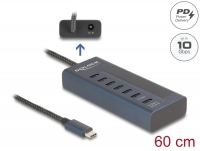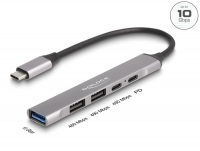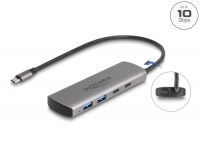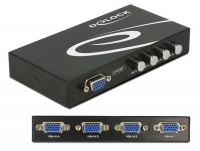Switches / HUB
There are 806 products.65529
This Delock Card Reader + Hub enables you to read and write memory cards via Micro USB OTG port of your smartphone or tablet. Furthermore it provides three USB A female port thus you can connect e. g. HDD, memory stick, keyboard, mouse etc. with standard USB A male port to your mobile phone, smartphone or tablet with OTG support.
65652
This Delock OTG Dock can be connected to your Smartphones and Tablets with USB type Micro-B interface and OTG function. Thus you will get three USB A female ports and one SD card slot. Therefor you can use e.g. HDD, Memory sticks, keyboard, mouse, etc. as well as read and write SD cards. At the same time the OTG Dock serves as stand for your Smartphone or...
87445
The external USB Hub expands your PC or notebook by 4 additional ports. You can connect different USB devices like MP3 player, Card Reader, external enclosures etc. to the Hub.
87448
Description This Delock 4 port HUB can be installed into the 3.5â drive bay of your PC as well as into a 5.25â bay by using the included mounting frame. The HUB expands your computer by four USB 2.0 ports. You can connect USB devices like printer, scanner, keyboard, mouse, MP3 player, card reader, external enclosure etc. to the adapter....
87482
Description This Delock Sharing Switch can be connected to two Computer in order to provide an access to a single USB device. Thus you may connect e.g. a printer and decide which Computer shall be connected to the device, either by software or by the buttons on the switch. You can also change the access at any time. Specification• 1 x USB-A female...
87483
Description This Delock Sharing Switch can be connected to four Computer in order to provide an access to a single USB device. Thus you may connect e.g. a printer and decide which Computer shall be connected to the device, either by software or by the buttons on the switch. You can also change the access at any time. Specification• 1 x USB-A female...
87583
This Delock Sharing Switch can be connected to two computer in order to provide an access to a single USB device. Thus you may connect e.g. a printer and decide which computer shall be connected to the device, by the buttons on the switch. You can also change the connection at any time.
87588
This Delock network switch can be used for connection of up to 4 devices to the RJ45 port and thus you can connect your devices by another port to your LAN. By using one of the 4 buttons you can manually select which device should be connected to the LAN. Therefor you do not need a power supply.
87589
This Delock RS-232 switch can be used for connection of up to 4 devices to the RS-232 port and thus you can connect your devices by another RS-232 port to your PC. By using one of the 4 buttons you can manually select which device should be connected to the PC. Therefor you do not need a power supply.
87618
This Delock parallel switch can be used for e.g. connection of your printer with parallel port to two systems by the help of the switch. By using one of the buttons you can manually select which system should be connected to the device. For the switch you do not need a power supply.
87636
This Delock switch can be used for connection of up to 4 different computers with VGA port to one VGA display or beamer. By using one of the 4 buttons you can manually select which computer should be connected to the VGA device.
87637
This audio / video switch by Delock is a manually bidirectional switch for connecting different devices with RCA ports. This switch offers two different applications. You can connect up to four devices with RCA ports to one monitor, TV or beamer etc. with RCA input ports. By using the button you can select which device should display the analogue...
87663
Using the Delock HDMI switch you can use 2 HDMI devices on one HDMI monitor, TV or beamer etc. By using one of the 2 buttons you can manually select which computer should be connected to the HDMI device.
87664
This DVI switch by Delock is a manually bidirectional switch for connecting different devices with DVI port. This switch offers two different applications. You can connect two computers with DVI port to one monitor, TV or beamer etc. with DVI input port. By using the button you can select which device should display the signal.2. You can...
87667
This Delock USB 3.0 switch can be used for connection of one computer to two USB devices (function 1) or it can be used for connection of one USB device to two computers (function 2). You can connect e.g. a HDD, printer, scanner etc. to the switch.
87668
Using the Delock Displayport switch you can use 2 Displayport devices on one Displayport monitor, TV or beamer etc. By using one of the 2 buttons you can manually select which computer should be connected to the Displayport device.
87669
This BNC switch by Delock is a manually bidirectional switch for connecting different devices with BNC port. This switch offers two different applications. You can connect two computers with BNC port to one monitor, TV with BNC input port. By using the button you can select which device should display the signal. You can connect one device with...
87673
This RJ45 switch by Delock is a manually bidirectional switch for connecting different devices with RJ45 port. This switch offers two different applications. You can connect two devices with RJ45 port to one network. You can connect one device with RJ45 port to two networks.
87697
Description With this Delock Displayport switch up to two Displayport devices can be used with one Displayport monitor. With the button on the device or the remote control can be switched between the Displayport devices. The output is dual-mode capable (DP++), so that an HDMI or DVI monitor can be connected with a suitable adapter.
87698
This RJ11 switch by Delock is a manually bidirectional switch for connecting different devices with RJ11 port. This switch offers two different applications.1. It can be connected to two devices with RJ11 port e.g. telephone or fax on one RJ11 port. 2. It can be connected to one device with RJ11 port on two RJ11 lines.
87699
This Delock Stereo jack 3.5 mm switch is a manually bidirectional switch for connecting different audio devices. This switch offers two different applications.
91493
Description This card reader by Delock can be installed into a 3.5″ bay of a PC and will be connected to an internal USB 3.0 pin header male port. It has a 5 slot card reader and enables the connection of up to four USB devices, which the USB 3.0 hub provides.
91494
Description This card reader by Delock can be installed into a 5.25″ bay of a PC and will be connected to an internal USB 3.0 pin header male port. It has a 5 slot card reader and enables the connection of up to four USB devices, which the USB 3.0 hub provides. The LED display indicates the current rating and voltage values of the connected USB devices.
93251
With this Delock SDI switch, you can connect up to four SDI input sources to one SDI output device, such as an HD-SDI monitor. By pressing a button on the device, you can switch from one source to another.
AB-50001-1
DA-70216
DA-70220
DA-70222
DA-70229
DA-70231
DA-70240-1
DA-70241-1
DA-70242-1
DA-70243
DA-70246
DA-70253
DA-70255
Switches / HUB
- Adapters / Converters
- Lighting
- Automation technology
- Office / Staff accessories
- Data storage / Memory modules
- Computer Components
- Tools / Measuring
- Switches / HUB
- Cables
- Audio / Video
- Apple
- Antenna IEC/F
- BNC coaxial
- Displayport
- DVI
- eSATA / S-SATA / ATA / IDE
- FireWire
- HDMI
- HSD Z
- Retractable
- Keyboards
- KVM
- M8
- M12
- MC4 , DL4 Solar
- Optical cables
- SAS
- Communications / Telephone
- SCSI
- Serial / Parallel
- STANDARD
- Power cables
- SFP
- Network patch cable RJ45
- Network installation cables
- Thunderbolt
- RJ 50
- ROLINE GOLD CABLES
- USB
- VGA / SVGA
- Connectors
- Multimedia / Peripherals
- GPS Navigation
- RF radio frequency technologies
- Network products
- 19" rack-mounts / accessories
- WLAN
- Printer servers
- GBIC Modules
- Industrial networks
- Cat. 5e network UTP FTP S/FTP cables
- Cat 6 / 6a network UTP FTP S/FTP cables
- Cat. 7 network S/FTP cables
- Pallets
- Keystone
- Switches and Hubs
- Switching panels
- Routers / accessories
- Modems
- Optical cables / adapters
- Converters / Transceivers / Repeaters
- PoE LAN devices
- Telephone cables / adapters
- Network adapters
- Network connectors
- Network sockets
- UPS / Power features
- Video surveillance systems