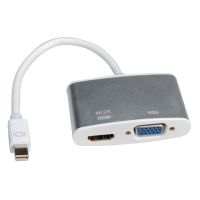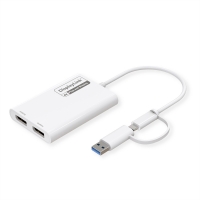Adapters / Converters
There are 2618 products.12.03.3160
If you want to connect a graphic card with DisplayPort Female to a monitor by using a HDMI cable, you need this DisplayPort to HDMI adapter Connectors: DisplayPort Male, HDMI Female DisplayPort version 1.2 allows increased resolutions, higher refresh rates, and greater color depth Active Remark: The DisplayPort-HDMI adapter is only working in one ...
12.03.3162
If you want to connect a graphic card with DisplayPort Female to a monitor by using a HDMI cable, you need this DisplayPort to HDMI adapter Connectors: DisplayPort Male, HDMI Female DisplayPort version 1.2 allows increased resolutions, higher refresh rates, and greater color depth Max. resolution: 3840 x 2160 (@30Hz) Active
12.03.3163
12.03.3165
12.03.3170
If you want to connect a graphic card with DisplayPort Female to a monitor by using a HDMI cable, you need this DisplayPort to HDMI adapter Connectors: DisplayPort Male, HDMI Female DisplayPort version 1.2 allows increased resolutions, higher refresh rates, and greater color depth Max. resolution: 3840 x 2160 (@30Hz) Active
12.03.3171
For connecting a graphic card with Mini DisplayPort connector to a VGA monitor by using a VGA M-M cable Connectors: Mini DisplayPort Male and VGA Female Cable length: ca. 10 cm DisplayPort Version 1.2 allows increased resolutions, higher refresh rates, and greater color depth
12.03.3200
12.03.3205
12.03.3210
12.03.3215
12.03.3224
12.03.3230
12.03.7525
Simple assembly of serial lines through the modularity of the RJ45 connection systems An adapter is applied to each end and connected with a 8-wire prepared telephone cable
12.03.7530
Simple assembly of serial lines through the modularity of the RJ45 connection systems An adapter is applied to each end and connected with a 8-wire prepared telephone cable
12.03.8025
Simple assembly of serial lines through the modularity of the RJ45 connection systems An adapter is applied to each end and connected with a 8-wire prepared telephone cable
12.99.1015
To connect serial devices to a RS232 port on your PC with a electrical isolation Data transfer rate of up to 56.25 kbit/s 2.5 kV ESD protection for RS232 ports With galvanic isolation Easy to connect, no configuration, no power supply Connectors: 1x DB9 Male, 1x DB9 Female Contents: Coupler, manual
12.99.1016
12.99.1038
This adapter allows you to connect an extra HDTV/monitor to your computer or notebook via USB port. The connected TV/monitor can be configured to either be primary screen, mirror or to extend the Windows desktop, allowing the visibility of more applications at the same time. Mirror, Extend and Primary a computer display workspace (supports rotation...
12.99.1040
This USB 3.0 Multi-function adapter is a product in between a docking station and an adapter With HDMI or VGA video output, the adapter enriches the user`s experience Upstream connection: 1x USB3.0 Downstream connection x 1x USB3.0 HDMI or VGA port with a resolution: up to 1920 x 1200 1x RJ45 Ethernet port (Ethernet 10/100/1000) - Gigabit network...
12.99.1049
Easy way to connect a SATA 6.0 Gbit/s hard disk to a computer or notebook over a SuperSpeed USB 3.0 port Suitable for type 2.5/3.5 Serial ATA HDD/SSD Compliant with USB 3.0, USB 2.0, USB 1.1 Compliant with SATA 6.0 Gbit/s, SATA 3.0 Gbit/s, SATA 1.5 Gbit/s Supports transfer rates of up to 5.0 Gbit/s Connection to computer: USB 3.0 Connecti...
12.99.1050
Easy way to connect a SATA 6.0 Gbit/s hard disk to a computer or notebook over a SuperSpeed USB 3.1 portSuitable for type 2.5/3.5 Serial ATA HDD/SSDCompliant with USB 3.0, USB 2.0Compliant with SATA 6.0 Gbit/s, SATA 3.0 Gbit/s, SATA 1.5 Gbit/sSupports transfer rates of up to 5.0 Gbit/sConnection to computer: USB 3.1Connection to HDD...
12.99.1057
This adapter allows the external connection of an internal type 2.5 SATA HDD to a USB port of your PC or notebook. Supports Serial ATA type 2.5 HDDs Connection to PC or notebook over USB 2.0 port For HDDs with internal SATA connector (L-type) Converter connections: 1x USB type A Male (to PC or notebook); 1x SATA Male (to HDD) Power of HDD is s...
12.99.1072
Only for USB / PS/2 combo mouses USB mouse has to be connected to the adapter and the adapter has to be connected to the PS/2 port of the PC Ports: 1x USB Type A F, 1x PS/2 M
12.99.1073
Only for USB / PS/2 combo keyboards USB keyboard has to be connected to the adapter and the adapter has to be connected to the PS/2 port of the PC Ports: 1x USB Type A F, 1x PS/2 M
12.99.1074
This converter provides an extra Serial Com port via USB connection To connect serial devices (e.g. modem) to one USB port Can be configured to work with RS-485 peripherals Full compliance with the USB specification 1.1 Supports data transfer rates of up to 3 Mbit/s USB bus powered - no external power supply is needed Plug & play <li...
12.99.1075
Ideal for the use with actual notebooks, which do not offer PS/2 ports any longerThe converter offers two additional PS/2 ports e.g to connect keyboard and mouseCompact converter for the connection to the USB interface of a notebook or PCPower over USB interfaceConnection: 1x USB Type A Male, 2x PS/2 F
12.99.1107
12.99.1122
12.99.1150
To connect a printer with parallel interface (IEEE1284) to a PC with USB portEasy to installPower supplied by USB interfaceConnector: Centronics 36-pole male/USB Type A MaleColour: turquiose (semi translucent)Contents: Converter cable
12.99.1160
Quick solution for the use of peripheral devices with serial interfaces (e.g. modems, digital cameras, printers) with notebooks or computers with USB interface Data transfer rate of over 1Mbit/s Connections: 1x USB Type A, 1x DB 9-pin connector Equivalent to the USB 1.1 specification Length: 1.8 m Contents: Converter cable, adapter DB9 F-DB25 M, ...
12.99.2005
12.99.2005
12.99.2010
12.99.2010
12.99.2025
12.99.2025
12.99.2030
12.99.2030
12.99.2995
12.99.2996
Angled USB 3.1 / USB 3.2 Gen 2 Type C connection for connecting devices or a power supply to your Macbook, Ultrabook, Notebook/Laptop or PC. The 90° angle relieves your Type C socket and reduces the required space of a connected cable.
12.99.3113
HDMI to VGA Cableadapter provides you the interoperability of notebooks/laptops systems (with a HDMI out interface) with analog projectors/ displays (with VGA connector). Connect the laptop to an extended display (with VGA connector) or in mirrored mode with VGA projectors. Maximum resolution: 1920 x 1080 Color: black
12.99.3114
HDMI to VGA Cableadapter provides you the interoperability of notebooks/laptops systems (with a HDMI out interface) with analog projectors/ displays (with VGA connector). Connect the laptop to an extended display (with VGA connector) or in mirrored mode with VGA projectors. Maximum resolution: 1920 x 1080 Length: 0.15m Color: black
12.99.3115
12.99.3116
You want to connect your Plasma or LCD TV with HDMI interface to your DVI graphic card while using a HDMI cable?Then you need our HDMI-DVI-Adapter! For connecting a HDMI cable to a DVI interface Adapter with 24+1 DVI Male (DVI-D) and HDMI Female
12.99.3120
Have you got a regular HDMI cable but you want to connect a device with HDMI Mini connection?Then you don`t have to buy a new cable. Just use this HDMI Adapter. Easy and cheap solution!
12.99.3123
For the connection of two HDMI cables. Easy and cheap solution! Dimensions: 12 x 23 x 33 mm
12.99.3125
12.99.3126
12.99.3128
For connecting a graphic card with Mini DisplayPort connector to a DVI monitor by using a DVI M-M cable Connectors: Mini DisplayPort Male and DVI Female, cable length ca. 20 cm Length: ca. 20 cm Remark: The DisplayPort-DVI adapter is only working in one direction: the DisplayPort plug has to be connected to the source device (e.g. graphic card)
12.99.3129
For connecting a graphic card with Mini DisplayPort connector to a HDMI monitor by using a HDMI M-M cable Connectors: Mini DisplayPort Male, HMDI Female Length: ca. 10 cm Remark: The DisplayPort-HDMI adapter is only working in one direction: the DisplayPort plug has to be connected to the source device (e.g. graphic card)
12.99.3130
12.99.3133
If you want to connect a graphic card with DisplayPort Female to a monitor by using a DVI cable, you need this DisplayPort to DVI adapter Connectors: DisplayPort Male, DVI Female Remark: The DisplayPort-DVI adapter is only working in one direction: the DisplayPort plug has to be connected to the source device (e.g. graphic card)
12.99.3134
If you want to connect a graphic card with DisplayPort Female to a monitor by using a HDMI cable, you need this DisplayPort to HDMI adapter Connectors: DisplayPort Male, HDMI Female Remark: The DisplayPort-HDMI adapter is only working in one direction: the DisplayPort plug has to be connected to the source device (e.g. graphic card)
12.99.3135
For connecting a graphic card with DisplayPort connector to a VGA monitor by using a VGA M-M cable Connectors: DisplayPort Male and VGA Female Cable length: ca. 20 cm Remark: The DisplayPort-VGA adapter is only working in one direction: the DisplayPort plug has to be connected to the source device (e.g. graphic card)
12.99.3136
12.99.3137
12.99.3138
12.99.3139
12.99.3142
For connecting a graphic card with Mini DisplayPort connector to a HDMI monitor by using a HDMI M-M cable Connectors: Mini DisplayPort Male, HMDI Female Length: ca. 10 cm DisplayPort Version 1.2 allows increased resolutions, higher refresh rates, and greater color depth Remark: The DisplayPort-HDMI adapter is only working in one direction: the Dis...
12.99.3143
12.99.3144
If you want to connect a graphic card with DisplayPort Female to a monitor by using a HDMI cable, you need this DisplayPort to HDMI adapter Connectors: DisplayPort Male, HDMI Female DisplayPort Version 1.2 allows increased resolutions, higher refresh rates, and greater color depth Remark: The DisplayPort-HDMI adapter is only working in one direction: the ...
12.99.3145
12.99.3146
12.99.3150
You want to connect your graphics card with Mini DisplayPort connector to a DVI monitor? Or a display device with DisplayPort input? Or a TV with an HDMI connection? The solution is the VALUE Adapter Cable Mini DisplayPort - DVI / DP / HDMI Cable length: ca. 10 cm Adapter with Mini DisplayPort connector and DP, DVI and HDMI socket. Note: Th...
12.99.3151
For the connection of two HDMI cables. Easy and cheap solution! Dimensions: 12 x 23 x 33 mm
12.99.3152
Have you got a regular HDMI cable but you want to connect a device with HDMI Mini connection?Then you don`t have to buy a new cable. Just use this HDMI Adapter. Easy and cheap solution!
12.99.3156
12.99.3158
12.99.3160
12.99.3165
12.99.3190
12.99.3191
12.99.3192
Adapters / Converters
- Adapters / Converters
- Lighting
- Automation technology
- Office / Staff accessories
- Data storage / Memory modules
- Computer Components
- Tools / Measuring
- Switches / HUB
- Cables
- Audio / Video
- Apple
- Antenna IEC/F
- BNC coaxial
- Displayport
- DVI
- eSATA / S-SATA / ATA / IDE
- FireWire
- HDMI
- HSD Z
- Retractable
- Keyboards
- KVM
- M8
- M12
- MC4 , DL4 Solar
- Optical cables
- SAS
- Communications / Telephone
- SCSI
- Serial / Parallel
- STANDARD
- Power cables
- SFP
- Network patch cable RJ45
- Network installation cables
- Thunderbolt
- RJ 50
- ROLINE GOLD CABLES
- USB
- VGA / SVGA
- Connectors
- Multimedia / Peripherals
- GPS Navigation
- RF radio frequency technologies
- Network products
- 19" rack-mounts / accessories
- WLAN
- Printer servers
- GBIC Modules
- Industrial networks
- Cat. 5e network UTP FTP S/FTP cables
- Cat 6 / 6a network UTP FTP S/FTP cables
- Cat. 7 network S/FTP cables
- Pallets
- Keystone
- Switches and Hubs
- Switching panels
- Routers / accessories
- Modems
- Optical cables / adapters
- Converters / Transceivers / Repeaters
- PoE LAN devices
- Telephone cables / adapters
- Network adapters
- Network connectors
- Network sockets
- UPS / Power features
- Video surveillance systems